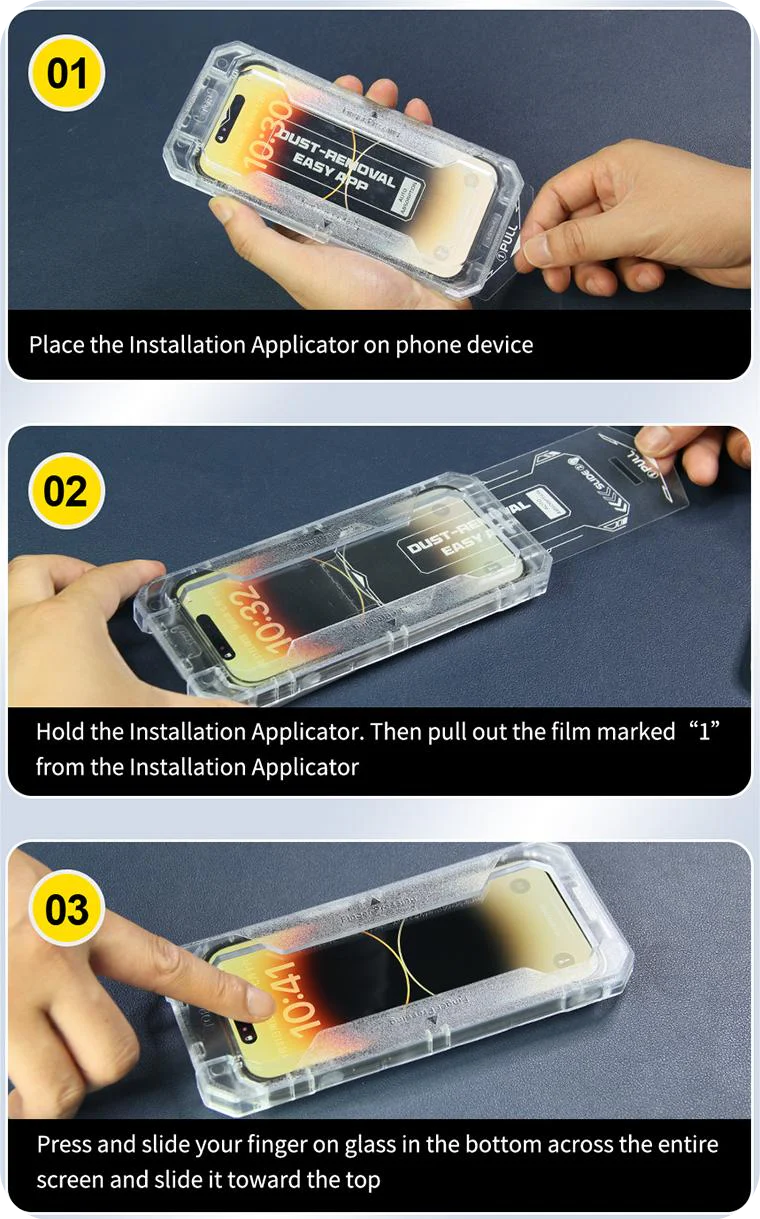Screen Protector Installation
Quick screen protector application process

Step 1-Clean the screen
Step 1-Clean the screen
First, clean the iPhone screen with the included wet wipeThen dry the surface with the enclosed microfiber cloth. Grains of dust that remain on the display, can be removedwith one of the enclosed anti-dust stickers.
Step 2- Place iPhone in applicator box
Step 2- Place iPhone in applicator box
Open the cleanroom chamber and press it onto the phone. Ensure the cleanroom chamber aligns with the phone screen.
Step 3-Remove the dust-proof film
Step 3-Remove the dust-proof film
Then use one hand to secure the cleanroom chamber and gently pull out the dust-proof film. Press down on the bottom of the tool for 3-5 seconds. Tear off the arrow label and wait for 5 seconds for automatic exhaust.
Step 4-Remove air pockets
Step 4-Remove air pockets
Use the spatula to remove any remaining air pockets on the edges.
Video Tutorial